layout: Brittle, “tumblrina”
March 8th, 2012 04:59 pmInstructions
- Go to this page in the "Customize" menu.
- Find "Rust" (by
![[personal profile]](https://www.dreamwidth.org/img/silk/identity/user.png) sforzinda) and click Apply Theme
sforzinda) and click Apply Theme - Click the button that says Customize Your Theme.
- Click Custom CSS on the left. Uncheck use layout's stylesheets! It should look like this!
- Copy and paste the following into the custom stylesheet box and click "Save Changes":
Customizing the sidebar image
It is easy to do! It's designed for a 250px x 150px image, so it probably won't look quite right with any other sizes.To add the header, find these lines of code (hint: they're at the very top for easy editing) and replace YOUR URL HERE with the url of the image you want to use!
#secondary /*sidebar image */ {
background-image:url(YOUR URL HERE);
}
To change the main background image, it's a similar principle. Find these lines of code, and replace with the URL of your image file. (The background can be any size!)
body /* background image */ {
background-image: url(YOUR URL HERE);
}
Colors used (for easy replacing)
#df1b1c · links
#ba1415 · link hover
You can credit to ![]() terra or
terra or ![]() vigils. Feel free to modify/redistribute however you like! This layout uses icons by P.J. Onori, licensed under a Creative Commons Attribution-Share Alike 3.0 United States License.
vigils. Feel free to modify/redistribute however you like! This layout uses icons by P.J. Onori, licensed under a Creative Commons Attribution-Share Alike 3.0 United States License.

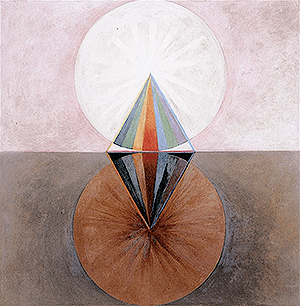
no subject
Date: March 9th, 2012 01:21 am (UTC)no subject
Date: March 9th, 2012 01:43 am (UTC)no subject
Date: March 9th, 2012 02:49 pm (UTC)no subject
Date: March 9th, 2012 07:48 pm (UTC)no subject
Date: March 9th, 2012 07:51 pm (UTC)Edit: Okay, try re copying it now, I think I deleted some of the stylesheet by accident, whoops.
(no subject)
From:no subject
Date: March 10th, 2012 08:38 am (UTC)no subject
Date: March 11th, 2012 08:12 am (UTC)Maybe it's just because this journal has no entries yet, but if you click and go look at it, the way her profile image, etc, shows up at the top is very strange... Is that supposed to be this way?
--
EDIT:
I added an entry to see if it would go away, and it's still at the bottom of the page - should I uncheck all modules?
no subject
Date: March 11th, 2012 08:25 am (UTC)(no subject)
From:no subject
Date: March 31st, 2012 08:24 pm (UTC)(it is really really gorgeous though and I love it lots! I'm just. confused when I view my flist haha.)
no subject
Date: April 7th, 2012 06:48 pm (UTC)It's this line of code:
.entry-poster { display: none; }Delete that, and you'll be good to go. I think I'll actually edit the original code, too, I designed this for an RP journal where I wasn't using the "read" page, and not having that info does make stuff confusing.
(no subject)
From:no subject
Date: April 15th, 2012 12:59 pm (UTC)no subject
Date: April 19th, 2012 05:21 am (UTC)no subject
Date: May 12th, 2012 09:24 am (UTC)no subject
Date: May 27th, 2012 03:53 pm (UTC)no subject
Date: May 27th, 2012 08:40 pm (UTC)no subject
Date: May 29th, 2012 11:16 am (UTC)no subject
Date: May 29th, 2012 03:58 pm (UTC)#primary {
width: 550px;
text-align: justify;
margin: 0;
float: left;
}
#secondary {
width: 250px;
background-repeat: no-repeat;
padding: 160px 0 0 0;
margin: 1px 0 0 10px;
position: fixed;
left: 710px;
float: left;
}
Those are the values to adjust. The top one is the width of the entries, and value left changes how far the sidebar is from the left side of the screen. Both can be changed to percents as well. Does that help?
(no subject)
From:no subject
Date: June 3rd, 2012 02:54 am (UTC)no subject
Date: June 27th, 2012 06:17 am (UTC)no subject
Date: August 4th, 2012 11:00 pm (UTC)no subject
Date: September 19th, 2012 02:35 pm (UTC)Is there any way to do this on dreamwidth? I hope all of this makes sensedgdfhdf
Thank you for your help and your time!
no subject
Date: September 19th, 2012 04:14 pm (UTC)There are a lot of ways to randomly switch between a list of images on refresh, but I don't know which ones would work with DW and which they stuff out. I'd probably try a javascript version before I'd try PHP.
(no subject)
From:(no subject)
From:(no subject)
From:(no subject)
From:no subject
Date: November 3rd, 2012 03:11 pm (UTC)no subject
Date: November 3rd, 2012 03:45 pm (UTC)Unless I misunderstand what you're asking.
(no subject)
From:no subject
Date: December 26th, 2012 07:53 am (UTC)no subject
Date: January 3rd, 2013 03:17 am (UTC)no subject
Date: January 3rd, 2013 03:21 am (UTC)http://www.dreamwidth.org/customize/options?group=presentation
It should be under there!
(no subject)
From:no subject
Date: January 4th, 2013 11:37 am (UTC)Edit: I managed to figure out how to remove edit the link colors and remove the bullets in the links list. I've tried adding
padding: 0andmargin: 0to remove the indent, but it didn't work.Also, I noticed that there's still bullets on the icons page, for the keywords.
no subject
Date: January 7th, 2013 01:22 am (UTC)no subject
Date: January 7th, 2013 01:28 am (UTC)(no subject)
From:no subject
Date: January 14th, 2013 12:15 pm (UTC)no subject
Date: January 26th, 2013 03:58 am (UTC)no subject
Date: February 11th, 2013 02:52 am (UTC)