layout: Brittle, “tumblrina”
March 8th, 2012 04:59 pmInstructions
- Go to this page in the "Customize" menu.
- Find "Rust" (by
![[personal profile]](https://www.dreamwidth.org/img/silk/identity/user.png) sforzinda) and click Apply Theme
sforzinda) and click Apply Theme - Click the button that says Customize Your Theme.
- Click Custom CSS on the left. Uncheck use layout's stylesheets! It should look like this!
- Copy and paste the following into the custom stylesheet box and click "Save Changes":
Customizing the sidebar image
It is easy to do! It's designed for a 250px x 150px image, so it probably won't look quite right with any other sizes.To add the header, find these lines of code (hint: they're at the very top for easy editing) and replace YOUR URL HERE with the url of the image you want to use!
#secondary /*sidebar image */ {
background-image:url(YOUR URL HERE);
}
To change the main background image, it's a similar principle. Find these lines of code, and replace with the URL of your image file. (The background can be any size!)
body /* background image */ {
background-image: url(YOUR URL HERE);
}
Colors used (for easy replacing)
#df1b1c · links
#ba1415 · link hover
You can credit to ![]() terra or
terra or ![]() vigils. Feel free to modify/redistribute however you like! This layout uses icons by P.J. Onori, licensed under a Creative Commons Attribution-Share Alike 3.0 United States License.
vigils. Feel free to modify/redistribute however you like! This layout uses icons by P.J. Onori, licensed under a Creative Commons Attribution-Share Alike 3.0 United States License.

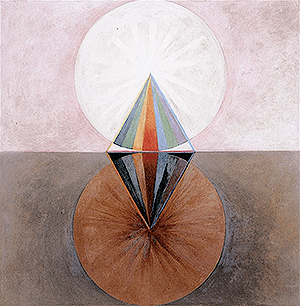
no subject
Date: September 19th, 2012 02:35 pm (UTC)Is there any way to do this on dreamwidth? I hope all of this makes sensedgdfhdf
Thank you for your help and your time!
no subject
Date: September 19th, 2012 04:14 pm (UTC)There are a lot of ways to randomly switch between a list of images on refresh, but I don't know which ones would work with DW and which they stuff out. I'd probably try a javascript version before I'd try PHP.
no subject
Date: September 19th, 2012 04:21 pm (UTC)no subject
Date: September 19th, 2012 04:45 pm (UTC)function Page::print_custom_head() {"""
CODE WOULD GO HERE
""";
}
But this is honestly a project that would probably take me a while to figure out myself, and idek if it would work in the end or what DW allows! I can really only give you possible starting points / my first impulse and tell you that there's no easy line of CSS for this, it's not something you can do with CSS at all. :|a
no subject
Date: September 19th, 2012 04:52 pm (UTC)Thank you for helping me at least, I really appreciate it!
no subject
Date: September 19th, 2012 05:44 pm (UTC)Oh here, I found an easier way if you have access to a server where you can host PHP scripts/create directories!
Copy this into a textfile, save it as "rotate.php" and upload into a directory with all the images you want to switch between. Then change the CSS to link to where you've updated rotate.php file:
#secondary /*sidebar image */ {
background-image:url(http://example.com/rotate/rotate.php);
}
This is way way simpler if you have space to host a PHP script. I tested this and it should work, but yeah I don't have enough time to go through S2 layers and write a step-by-step guide there.