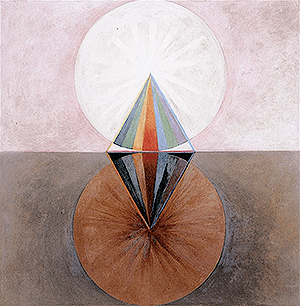The default Dreamwidth navigation module has a lot of stuff in it that might not be relevant to how you use the site and your journal. While it is pretty easy to remove individual items using CSS, you can also customize your navigation menu using the S2 system, which allows you to add new links or change the order of the existing ones.
( code and breakdown behind the cut )So yesterday I wrote some code out because I despise the font tag, and today comes a more in-depth look at font properties in CSS.
( Cut for length and formatting )One of the main differences between LJ and DW and how they let you code is that DW allows inline CSS in comments. This is a wonderful thing that can make your comment formatting much more elegant, because you can handle all of your formatting with a single string of code instead of using a string of <font><b><i>!
( a write-up and some code snippets )So, Google runs a nifty resource called Google Web Fonts! It puts hundreds of open source fonts for download and also generates CSS automatically to use on your website.
I'm going to explain how you can incorporate it into your DW/LJ CSS overrides. I'm going to be taking my Central layout and changing the header font to this.
( Tutorial behind the cut )