layout: Brittle, “tumblrina”
March 8th, 2012 04:59 pmInstructions
- Go to this page in the "Customize" menu.
- Find "Rust" (by
![[personal profile]](https://www.dreamwidth.org/img/silk/identity/user.png) sforzinda) and click Apply Theme
sforzinda) and click Apply Theme - Click the button that says Customize Your Theme.
- Click Custom CSS on the left. Uncheck use layout's stylesheets! It should look like this!
- Copy and paste the following into the custom stylesheet box and click "Save Changes":
Customizing the sidebar image
It is easy to do! It's designed for a 250px x 150px image, so it probably won't look quite right with any other sizes.To add the header, find these lines of code (hint: they're at the very top for easy editing) and replace YOUR URL HERE with the url of the image you want to use!
#secondary /*sidebar image */ {
background-image:url(YOUR URL HERE);
}
To change the main background image, it's a similar principle. Find these lines of code, and replace with the URL of your image file. (The background can be any size!)
body /* background image */ {
background-image: url(YOUR URL HERE);
}
Colors used (for easy replacing)
#df1b1c · links
#ba1415 · link hover
You can credit to ![]() terra or
terra or ![]() vigils. Feel free to modify/redistribute however you like! This layout uses icons by P.J. Onori, licensed under a Creative Commons Attribution-Share Alike 3.0 United States License.
vigils. Feel free to modify/redistribute however you like! This layout uses icons by P.J. Onori, licensed under a Creative Commons Attribution-Share Alike 3.0 United States License.

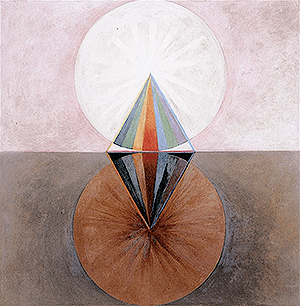
no subject
Date: May 29th, 2012 03:58 pm (UTC)#primary {
width: 550px;
text-align: justify;
margin: 0;
float: left;
}
#secondary {
width: 250px;
background-repeat: no-repeat;
padding: 160px 0 0 0;
margin: 1px 0 0 10px;
position: fixed;
left: 710px;
float: left;
}
Those are the values to adjust. The top one is the width of the entries, and value left changes how far the sidebar is from the left side of the screen. Both can be changed to percents as well. Does that help?
no subject
Date: May 31st, 2012 04:41 am (UTC)