Plurk Layout: “Celestia”
July 1st, 2019 08:46 pmCelestia is an extremely rainbow layout for plurk. Essentially a reskin of Galaxias, it features more gradients and sans serif fonts. Plus, a dark mode!
The code
Instructions
First, to make this layout work as pictured, you need to install plurk jailbreak. This lets custom CSS apply to more things. It's optional, but recommended.
These are the plurk layout settings I used:

Customizations
It's easy to change the background image.
#timeline_holder { background: url(https://valiantknife.org/dwidth/vigils/celestia.png) top right /cover;}I think deleting this line will also let you use your own custom background uploaded through plurk.
The fonts used are Source Sans Pro and Source Code Pro, two great free typefaces. If you'd like to replace them, look for these font stacks: Source Sans Pro, Arial, sans-serif; & Source Code Pro, monospace;. Be sure not to change anything in the section of the code labelled "Fonts" unless you know what you're doing.
Dark Mode
Don't like ultraviolet sparkle hues? I wanted to make a basic darker skin for those who find black on white not so easy on the eyes.
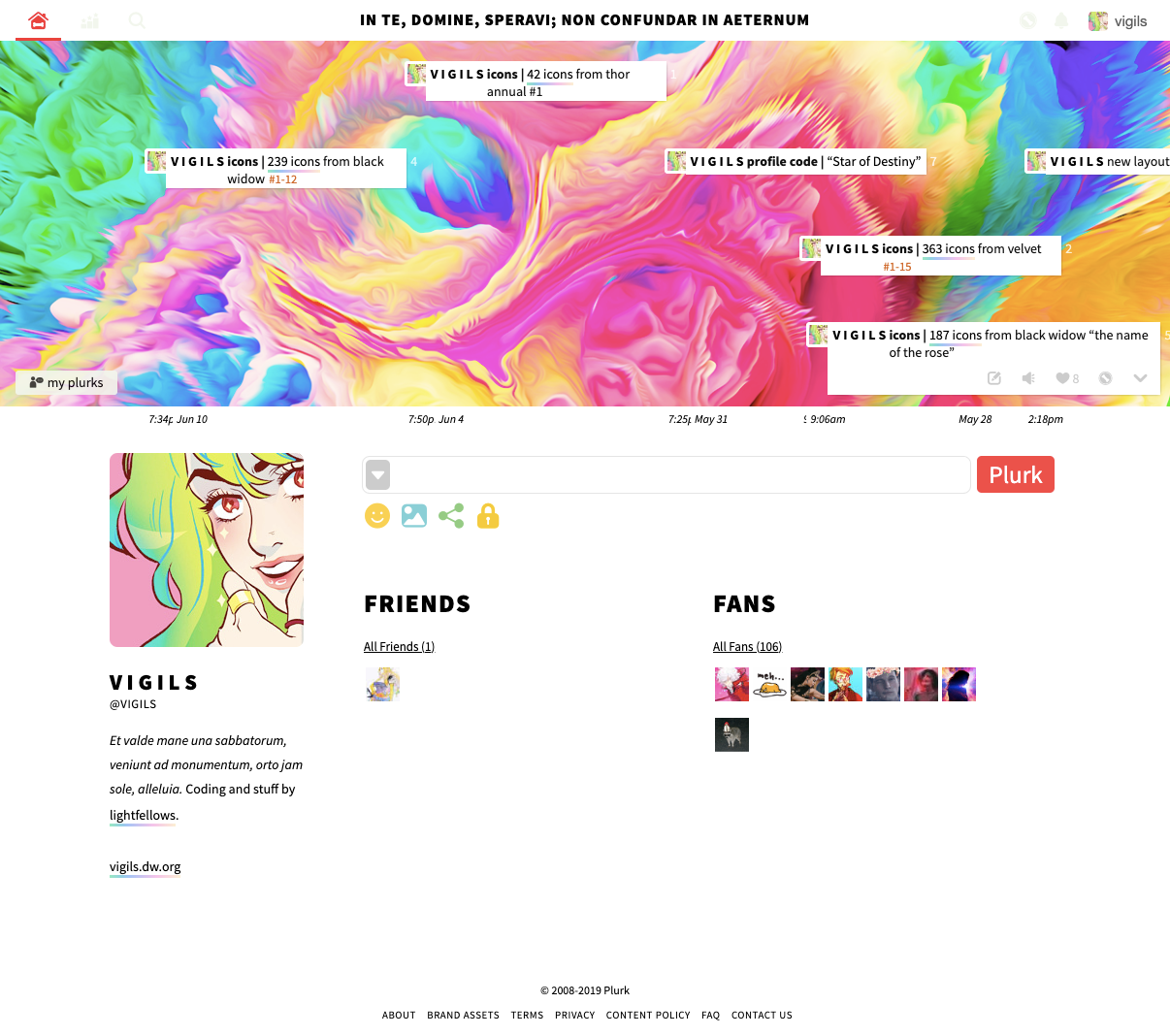

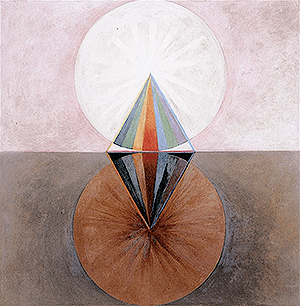
no subject
Date: July 4th, 2019 07:33 pm (UTC)