Plurk Layout: “Galaxias”
May 23rd, 2018 05:48 pmMany years ago there were several stylesheets available for customizing plurk layouts. That all changed when plurk upgraded and broke everything. Galaxias is a layout that will work with plurk that is, instead of plurk that was.
The code
Instructions
First, to make this layout work as pictured, you need to install plurk jailbreak. This lets custom CSS apply to more things. It's optional, but recommended.
These are the plurk layout settings I used:

Customizations
Galaxias is designed as sort of a “blank slate” layout— it's very easy to change the background image and accent color.
#timeline_holder { background:url(https://valiantknife.org/plurk/galacta.png) #444; background-size: cover; }The accent color used throughout this layout is #eee. If you'd like to change it, just find and replace.
Finally, the fonts used are Spectral and Cutive Mono, two great free typefaces. If you'd like to replace them, look for these font stacks: Spectral, Georgia, serif; & Cutive Mono, Courier New, monospace;. Be sure not to change anything in the section of the code labelled "Fonts" unless you know what you're doing.
Galaxias 2
To demonstrate what the layout looks like with the images and colors slightly switched, I made a variant layout, Galaxias 2. If you like this version better, you're welcome to take that code instead:


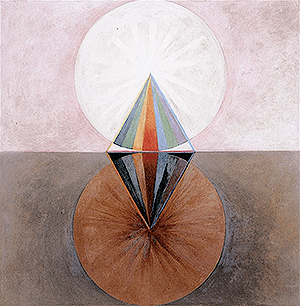
no subject
Date: March 26th, 2019 12:53 am (UTC)