layout: Blanket, “central”
January 20th, 2012 09:11 pmInstructions
- Go to your Customize page.
- Under "Select a New Theme", type "Blanket" in the Search box.
- Find "Peach" (by
![[personal profile]](https://www.dreamwidth.org/img/silk/identity/user.png) sforzinda) and click Apply Theme
sforzinda) and click Apply Theme - Click the button that says Customize Your Theme.
- Click Custom CSS on the left. Uncheck use layout's stylesheets! It should look like this!
- Copy and paste the following into the custom stylesheet box and click "Save Changes":
Adding a header
I tried to design a layout it was easy to add a header image to! The layout is 700px wide by default, so I recommend you make your header image 700px wide as well. Here is a preview of the layout with a header.
To add the header, find these lines of code (hint: they're at the very top for easy editing) and replace YOUR URL HERE and YOUR HEIGHT HERE with the url of the image you want to use!
#header {
background-color: transparent;
margin: 1em auto 2em;
background-image:url(YOUR URL HERE);
height: YOUR HEIGHT HERE;
width: 700px;
}
Colors used (for easy replacing)
#f45962 · links, journal subtitle
#e15169 · link hover
#9ecf95 · date/time, reply link hover
#7cb173 · reply link
#ca0f0e · module titles, navigation hover
You can credit to ![]() terra or
terra or ![]() vigils. Feel free to modify/redistribute however you like! This layout uses icons by Paul Armstrong, licensed under a Creative Commons Attribution-Share Alike 3.0 United States License.
vigils. Feel free to modify/redistribute however you like! This layout uses icons by Paul Armstrong, licensed under a Creative Commons Attribution-Share Alike 3.0 United States License.


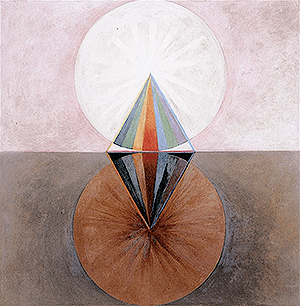
no subject
Date: July 18th, 2012 11:35 am (UTC)