Userstyle, “muted”
January 8th, 2012 08:00 pmThis is a userstyle for Dreamwidth that widens the layout and turns the site a purple-grey color. It works via the Stylus browser extension for Chrome/Firefox.
If you know what you're doing with stylus and dreamwidth, set your display scheme to "Tropospherical Purple" and install the style here.
For Firefox
- Go here and check that your site scheme is set to "Tropospherical Purple."
- Install Stylus, an extension that lets you add custom CSS to sites.
- Install the Muted site scheme here.
For Google Chrome
- Go here and check that your site scheme is set to "Tropospherical Purple."
- Install Stylus, an extension that lets you add custom CSS to sites.
- Install the Muted site scheme here.
The logo in this modified scheme was made with the font French Canon by Ignio Marini.
Update!! The latest codepush bonked some of the CSS overrides of this userstyle. Never fear though, I have released an update, which you should be able to install by visiting the userstyles.org page.
Update 7/25/2020 — updated to latest codepush.
Update 7/27/2018 — updated links to stylus instead of the de-supported stylish extension.
Update 6/9/2013 — fixed the comments to the latest codepush. You can install the update by visiting userstyles.org or by clicking the "check for update" button in the extensions > Stylish > options menu.
Update 9/30/2016 — fixed the broken images! You can install the update by visiting userstyles.org or by clicking the "check for update" button in the extensions > Stylish > options menu.

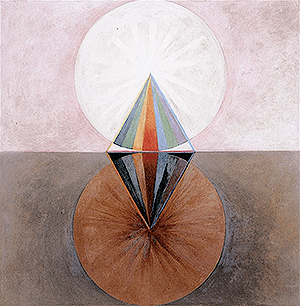
no subject
Date: January 9th, 2012 09:33 pm (UTC)no subject
Date: January 9th, 2012 09:37 pm (UTC)no subject
Date: September 26th, 2012 01:29 pm (UTC)no subject
Date: January 9th, 2012 10:10 pm (UTC)no subject
Date: January 9th, 2012 10:46 pm (UTC)no subject
Date: January 9th, 2012 10:42 pm (UTC)no subject
Date: January 9th, 2012 10:43 pm (UTC)no subject
Date: January 10th, 2012 01:06 am (UTC)no subject
Date: January 11th, 2012 04:55 am (UTC)no subject
Date: January 21st, 2012 11:44 pm (UTC)no subject
Date: January 26th, 2012 12:53 pm (UTC)(I think you should be more specific with your elements though -- for instance #footer also affects journal layouts like mine, not just the DW site pages. Something like #canvas #footer instead would do, I think.)
no subject
Date: January 26th, 2012 05:15 pm (UTC)no subject
Date: January 26th, 2012 06:31 pm (UTC)Anyway, my current theme is Mixit if that makes any difference. Also, several of the links in my journal that are supposed to be blue or gray became purple with "Muted" applied. So I added #canvas to the first three 'a' elements and luckily, that fixed it, too. Idk, maybe my using a custom stylesheet originally made for LJ has something to do with it? I checked the page source of my journal and I didn't have a canvas id in there (and neither does your personal journal btw, so it's not just me all sad and alone in my canvas-less state). So idk really. Eh, whatever works for me, I guess! :)
Thanks for making and sharing this style!
(Apologies for the double post, but the previous icon kind of made me look like a smug jerk. [Sorry, Seishirou!])
no subject
Date: February 5th, 2012 08:50 pm (UTC)no subject
Date: February 5th, 2012 11:11 pm (UTC)A few days ago the custom logo stopped showing up, though. Broken link? Change in DW base code? I don't know, but I figured I'd give you a shout. Visted links are also dark red, and I can't rememeber if that's always been the case or if it's another instance of DW base layout bleeding though.
no subject
Date: February 6th, 2012 05:14 am (UTC)It also can happen if you log out!
no subject
Date: February 6th, 2012 05:15 am (UTC)no subject
Date: February 28th, 2012 08:44 am (UTC)no subject
Date: May 31st, 2012 08:38 pm (UTC)no subject
Date: June 24th, 2012 09:31 pm (UTC)no subject
Date: June 24th, 2012 09:39 pm (UTC)no subject
Date: June 30th, 2012 12:58 am (UTC)no subject
Date: September 23rd, 2012 04:53 am (UTC)no subject
Date: September 24th, 2012 10:58 am (UTC)no subject
Date: September 26th, 2012 11:11 am (UTC)no subject
Date: December 6th, 2012 09:09 pm (UTC)no subject
Date: June 8th, 2013 05:46 am (UTC)no subject
Date: June 9th, 2013 07:38 pm (UTC)no subject
Date: June 9th, 2013 07:41 pm (UTC)no subject
Date: October 18th, 2013 08:04 pm (UTC)I'm running Firefox 24.0 if that helps.
no subject
Date: October 20th, 2013 09:46 pm (UTC)no subject
Date: January 27th, 2014 01:07 am (UTC)no subject
Date: February 5th, 2014 10:37 pm (UTC)no subject
Date: May 20th, 2015 05:24 am (UTC)no subject
Date: October 18th, 2015 10:50 pm (UTC)no subject
Date: May 16th, 2017 12:18 am (UTC)I'm having a bit of an issue with it. No matter what I do, I can't make the background white, it's retaining the colour of the default dw layout (f7f7f7). If I remove the .tropos id on canvas it will make it white, however, it also changes every journal layout. I'm really stumped on this one. Is there any way to make only the default site/comment pages white? Thanks.
no subject
Date: May 16th, 2017 01:12 am (UTC)#canvas {
border-color: #575271 !important;
background: #fff;
}
no subject
Date: May 16th, 2017 01:25 am (UTC)I'm not sure there's a workaround for this, honestly!
no subject
Date: May 16th, 2017 01:30 am (UTC)no subject
Date: May 16th, 2017 01:36 am (UTC)no subject
Date: November 16th, 2020 05:02 am (UTC)no subject
Date: January 26th, 2023 08:35 am (UTC)recently though, the body of entries and comments sets to acertain width and does not flex with the size of my browser. i use edge and have it applied with the stylish extension; i've used this combination in the past and not had any problems, and i'm not sure what caused the change! here is an example.
i was wondering if there's a way to make the width reactive again? or at least a way to set it as wider than what it currently is? thank you!