layout: Five AM, “imperium”
January 5th, 2012 03:27 pmInstructions
- Go to your Customize page.
- Under "Select a New Theme", type "Five AM" in the Search box.
- Find "Early Edition" (by
![[personal profile]](https://www.dreamwidth.org/img/silk/identity/user.png) winterfish) and click Apply Theme
winterfish) and click Apply Theme - Scroll down to "Choose a Page Setup", find "2 Columns (sidebar on the right)" and click Apply Page Set Up
- Click the button that says Customize Your Theme.
- Click Custom CSS on the left. Keep use layout's stylesheets checked! It should look like this!
- Copy and paste the following into the custom stylesheet box and click "Save Changes":
Modules
The navigation module is meant to go in the header, all others are meant to go in the main module area.
You can credit to ![]() terra or
terra or ![]() vigils. Feel free to modify/redistribute however you like.
vigils. Feel free to modify/redistribute however you like.

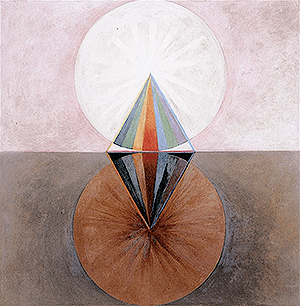
no subject
Date: March 30th, 2012 05:13 am (UTC)Thanks!
no subject
Date: March 30th, 2012 05:24 am (UTC)h1#title { background: #000; font-family: "Arial Black", Gadget, sans-serif; color: #fff !important; text-align: right; font-size: 32px !important; padding: 5px 10px !important; letter-spacing: -2px; border: none; background-image:url("http://img683.imageshack.us/img683/8074/imperiumheader.gif"); }Replace it with:
h1#title { background: #000; font-family: "Arial Black", Gadget, sans-serif; color: #fff !important; text-align: right; font-size: 32px !important; padding: 5px 10px !important; letter-spacing: -2px; border: none; background-image:url("http://img683.imageshack.us/img683/8074/imperiumheader.gif"); text-transform: none !important; }Hope that helps!
no subject
Date: March 30th, 2012 05:27 am (UTC)no subject
Date: March 30th, 2012 05:31 am (UTC)