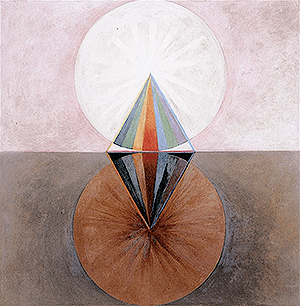Userstyle, “align”
May 3rd, 2020 12:07 pm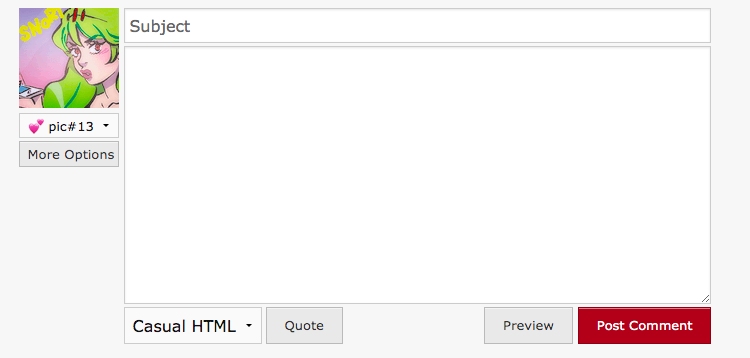
This is a userstyle for Dreamwidth that tweaks the reply form on the new DW codepush. It's a pretty simple CSS grid. As a userstyle it requires an extension like Stylus, but any extension that lets you add custom CSS to websites should work.
F.A.Q.
Does this work with the DW Tools extension?
I think so. This code uses a grid format to position elements, not hard margins, so it should be pretty flexible. This time around I did have to tweak the custom buttons to fix an alignment but I don't think that will break anything.
Here's what a free account looks like with DW Tools installed:
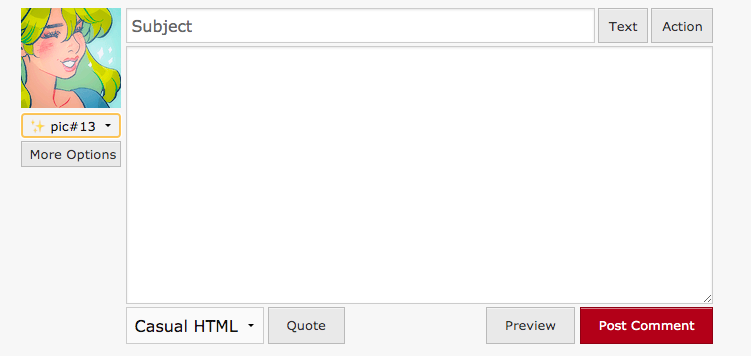
Does this work with other userstyles for the Dreamwidth comment form?
Maybe! I don't know! In general, it probably won't work mix well if something relies on margins or relative positioning to work, but color hacks should be fine.
Will this work with future Dreamwidth code push changes?
????
How do I install a custom CSS sheet using stylus?
There's a mini tutorial in this plurk provided by eskiwen!
A Variation
You can use the CSS order property to change around the position of the elements in the left column. One thing you could do, for example, is move the icon to the top.
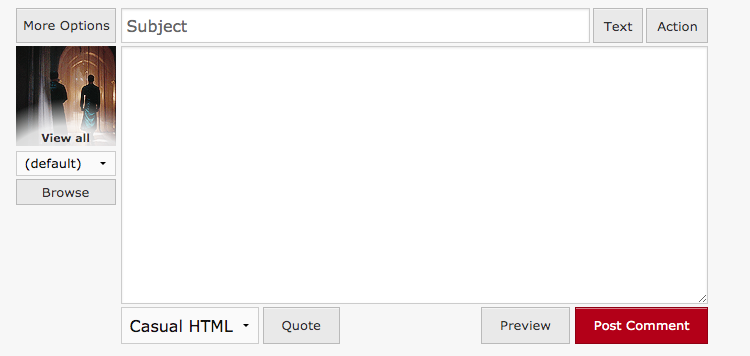
The code for that is here (use this instead of the above CSS):
But you're free to experiment and tweak to your heart's content.
Updates
7/26/20 Updated code so that it works with the new codepush. Screenshots changed to reflect our new reality.