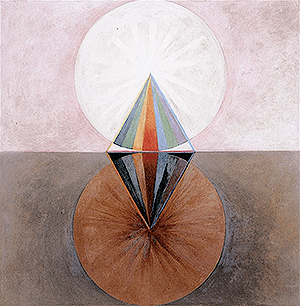This is part two of a series on responsive layouts for dreamwidth. Be sure to read part one first, because the stuff I am going to be talking about here won't work very well by default. This is also going to be a little different than my other tutorals, because there's no magic code you can copy and paste to make your layout work better on mobile. Instead, this post is aimed at explaining the basic CSS tools that you need in order to customize your layout.
Once you've configured your viewport, mobile devices will display full-sized layouts instead of zooming out in order to shrink them into a smaller screen. This is good, because it can make text more legible. But it's also bad, because screens are so small, and if you have any large images or absolute positioning, things will break. Luckily, images have a pretty simple fix:
img {max-width: 100%; }
Just copy and paste that into your CSS and all of your images will scale automatically.
( divs are more complicated )