layout: Brittle, “tumblrina”
March 8th, 2012 04:59 pmInstructions
- Go to this page in the "Customize" menu.
- Find "Rust" (by
![[personal profile]](https://www.dreamwidth.org/img/silk/identity/user.png) sforzinda) and click Apply Theme
sforzinda) and click Apply Theme - Click the button that says Customize Your Theme.
- Click Custom CSS on the left. Uncheck use layout's stylesheets! It should look like this!
- Copy and paste the following into the custom stylesheet box and click "Save Changes":
Customizing the sidebar image
It is easy to do! It's designed for a 250px x 150px image, so it probably won't look quite right with any other sizes.To add the header, find these lines of code (hint: they're at the very top for easy editing) and replace YOUR URL HERE with the url of the image you want to use!
#secondary /*sidebar image */ {
background-image:url(YOUR URL HERE);
}
To change the main background image, it's a similar principle. Find these lines of code, and replace with the URL of your image file. (The background can be any size!)
body /* background image */ {
background-image: url(YOUR URL HERE);
}
Colors used (for easy replacing)
#df1b1c · links
#ba1415 · link hover
You can credit to ![]() terra or
terra or ![]() vigils. Feel free to modify/redistribute however you like! This layout uses icons by P.J. Onori, licensed under a Creative Commons Attribution-Share Alike 3.0 United States License.
vigils. Feel free to modify/redistribute however you like! This layout uses icons by P.J. Onori, licensed under a Creative Commons Attribution-Share Alike 3.0 United States License.

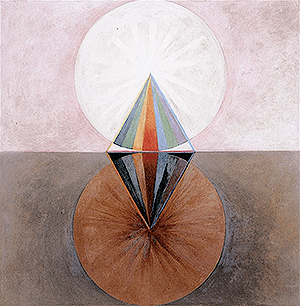
no subject
Date: March 18th, 2015 07:16 pm (UTC)no subject
Date: September 3rd, 2015 02:23 pm (UTC)Is it possible to remove the footer entirely? I don't really think I'll need it and I love the otherwise clean look of the page.
Could you possibly show me where to change the color of the entries (currently white), the blocked out journal titles (currently black), and the menu on the side (currently white)? I know how to replace, I'm just not sure which sections are for which thing. :)
Is there a way to get rid of the search/expand cut tags buttons on the right?
...and I think that's it! Thanks so much for this beautiful layout, it's my favorite that I've seen on DW!
no subject
Date: September 6th, 2015 07:59 am (UTC)Hi, thanks for the nice comment :) Just as an FYI, this is sort of info I don't always have the time to give out.
You can make the footer disappear with
#footer { display: none; }But I'm not sure if that's the footer you meant. The footer module area is removable by default, you just have to set your modules in the customize page.
The color of the entries is controlled by
.entry, the entry titles by.entry-title, and the side menu by.navlinks.The search/expand cut tags are again, controlled in the module section in your customize options. It's called "cut tag controls" and you can uncheck it.
If you want to find out what part of the code is controlling which textual element, the "Inspect Element" on your browser is usually a quick way to check.
no subject
Date: September 6th, 2015 01:57 pm (UTC)no subject
Date: December 23rd, 2018 01:26 am (UTC)no subject
Date: April 17th, 2020 03:52 pm (UTC)no subject
Date: February 12th, 2023 09:09 am (UTC)